Smart locks have become a popular solution for homeowners seeking to modernize their home security. With features like remote access, voice control, and auto-locking mechanisms, smart locks undeniably offer impressive convenience. But the key question remains — are smart locks truly secure enough to protect your home in 2025?
As smart home technology advances, so do the tactics of cybercriminals. A lock that connects to Wi-Fi or Bluetooth introduces new vulnerabilities that traditional deadbolts never had to consider. This article takes a deep dive into the reality behind smart lock security — separating marketing hype from actual protection. By the end, you’ll know whether a smart lock is the right choice for your home and how to choose the most secure option.
One of the most common concerns people have before installing a smart lock is the possibility of it being hacked. It’s a valid fear — anything connected to the internet or using wireless technology is theoretically vulnerable. However, the answer isn’t black and white. While smart locks can be hacked, not all are equally vulnerable, and many hacks require very specific circumstances. Understanding how these attacks work — and how to prevent them — is key to making a smart, secure choice.
Let’s break down the main techniques that hackers or intruders might use to bypass smart locks:
A. Bluetooth Hacking
Many smart locks use Bluetooth Low Energy (BLE) to connect to smartphones. Some older or cheaper locks use unencrypted BLE communication, which can be intercepted:
Relay attacks: Hackers can use signal boosters to “relay” your Bluetooth signal from afar, tricking the lock into thinking you’re nearby.
Sniffing: If the lock lacks encryption, attackers can eavesdrop on communication and capture unlock data.
B. Wi-Fi Network Exploits
If your lock connects to your home Wi-Fi, it inherits all of that network’s vulnerabilities:
Router hijacking: If your router is not password-protected or using outdated firmware, hackers can gain access to all connected devices — including your smart lock.
Man-in-the-middle (MitM) attacks: In these, hackers intercept data being transmitted between your phone and the lock.
C. App Vulnerabilities
The mobile app you use to control the lock can be a weak point:
Poor coding practices or lack of encryption can expose your login credentials.
Some apps store information locally without proper protection, meaning a stolen or infected phone can be a gateway to your home.
D. Social Engineering
Not all attacks are technical. Hackers may trick users into giving away login details or temporary access codes via phishing emails or fake support calls.
E. Physical Tampering
Many smart locks still contain traditional keyways. That means:
Lock bumping or picking remains a risk for hybrid models.
Forced entry through brute force or drilling may still succeed if the lock hardware isn’t physically strong.
| Feature | Smart Lock | Traditional Lock |
|---|---|---|
| Remote access | ✅ Yes | ❌ No |
| Vulnerable to picking | ✅ If it has a keyhole | ✅ Yes |
| Vulnerable to digital hacking | ✅ Yes (Bluetooth/Wi-Fi exploits possible) | ❌ No |
| Activity logging | ✅ Yes | ❌ No |
| Auto-locking/geofencing | ✅ Yes | ❌ No |
So while traditional locks can’t be hacked electronically, they are still vulnerable to physical attacks like lock bumping or key duplication. Smart locks, while more complex, can actually offer more layers of protection — if used and configured correctly.
To truly understand the security of smart locks, you need to know what separates the strong from the weak. Here are the features that make smart locks much harder to hack:
AES-256 Encryption: Gold standard for data security. Used by governments and banks.
Encrypted Bluetooth: Ensures that communication can’t be intercepted or replayed.
Rolling Codes: Some locks change the digital code after each use, preventing code capture and reuse.
Two-Factor Authentication (2FA): Adds another barrier beyond your phone or app login.
Tamper Alerts: Notify you in real time if someone tries to manipulate the lock physically or digitally.
Understanding past vulnerabilities helps highlight the importance of secure smart lock design:
2016: DEF CON Demonstration
Researchers demonstrated how 12 out of 16 smart locks tested could be hacked — mostly due to poor encryption or no encryption at all. This sparked a wave of improvements in lock security.
2020: Vulnerabilities in Android Smart Lock Apps
Several Android apps were found storing sensitive data without encryption, making it easy for malware to access lock credentials.
2023: Bluetooth Relay Attacks
Criminals used signal boosters to remotely unlock smart locks by mimicking the homeowner’s Bluetooth signal. Manufacturers responded with tighter pairing protocols and location checks.
These incidents highlight why ongoing firmware updates, strong encryption, and secure app design are essential.
Here’s what you can do to keep your smart lock — and your home — as secure as possible:
Choose a reputable brand: Avoid budget or unknown manufacturers that cut corners on security.
Use a strong, unique app password: Don’t reuse passwords from other sites.
Enable 2FA on your smart home app if available.
Regularly update firmware: Most reputable smart lock brands release patches to fix vulnerabilities.
Secure your home Wi-Fi: Use WPA3 encryption and strong router passwords.
Disable unused features: Don’t leave features like remote access enabled if you never use them.
Avoid shared credentials: Don’t give the same access code to multiple people — and revoke guest access when it’s no longer needed.
Install a backup key lockbox: In case of app failure or phone theft, keep a physical key secured somewhere discreet.
In truth, modern smart locks from trusted brands are quite secure, especially when combined with a secure network and good digital hygiene. The locks that can be easily hacked are usually:
Cheap, no-name models
Devices with outdated firmware
Locks used with unsecured home networks
Most hacking methods require proximity, time, skill, or a combination of all three. If you take basic precautions, the likelihood of someone successfully hacking your smart lock is very low.
Choosing the right smart lock goes beyond aesthetics or mobile app ratings. True home security lies in the features under the hood — the technologies and protocols working silently to keep intruders out. Here’s a breakdown of the most critical security features that elevate a smart lock from a convenient gadget to a fortress-grade guardian.
🔐 1. End-to-End Encryption (E2EE)
What it is: Encryption ensures that any communication between your phone, the lock, and the cloud is scrambled in a way that makes it unreadable to outsiders.
Why it matters: Without encryption, hackers could intercept commands and replicate them — potentially unlocking your door. Look for AES-128 or AES-256 encryption, which is also used by banks and governments.
Bonus tip: Ensure both the app and the lock firmware support encrypted channels like SSL/TLS.
🧍♂️ 2. Two-Factor Authentication (2FA)
What it is: A second step beyond your password — such as a code sent to your phone, biometric scan, or app-based approval.
Why it matters: Even if someone steals or guesses your login credentials, they still need a second verification method.
Best practice: Use 2FA on both the smart lock app and the cloud account (if your lock syncs with Google, Amazon, or Apple HomeKit).
🔁 3. Rolling or Dynamic Code Systems
What it is: Instead of static PINs or digital keys, some smart locks generate a new code every time access is granted — much like two-factor tokens or banking apps.
Why it matters: This eliminates the risk of replay attacks, where hackers intercept and reuse old unlock signals.
Ideal for: Airbnb hosts or users sharing frequent temporary access.
🧠 4. Smart Access Management
What it is: The ability to control, schedule, and monitor who can enter your home — and when.
Why it matters: Permanent keys are a thing of the past. Look for locks that allow:
Temporary guest codes
Scheduled access (e.g., cleaners or dog walkers only allowed Tuesdays from 2–4 PM)
One-time codes for deliveries
Top feature: Some models now support geofencing, automatically unlocking when your phone is near, or relocking when you leave a set area.
📊 5. Real-Time Activity Logs
What it is: A digital history showing who accessed your lock, at what time, and how (e.g., app, PIN, voice command).
Why it matters: Helps detect suspicious activity or unauthorized entries. Especially important for:
Families with teens
Rental properties
Remote home monitoring
Pro tip: Pick a lock that stores logs both locally and in the cloud for redundancy.
🚨 6. Tamper Detection & Intrusion Alerts
What it is: Built-in sensors that detect unusual behavior — like someone trying to force the lock, unscrew the panel, or repeatedly fail PIN attempts.
Why it matters: Immediate notifications allow you to take quick action (e.g., call a neighbor or the police).
Advanced models also trigger alarm sounds or pair with a home security system to activate surveillance or lighting automatically.
🔌 7. Offline Access & Emergency Unlocking
What it is: Methods of entry when there’s no power, internet, or app access.
Why it matters: Wi-Fi outages shouldn’t leave you locked out. High-quality smart locks offer:
Offline PIN codes
Bluetooth unlocking
Manual key override or emergency power jumpstart (e.g., a 9V battery terminal)
Security note: If the lock has a physical keyhole, make sure it’s pick-resistant (e.g., ANSI Grade 1 certified or with a secure disc cylinder).
📱 8. Secure App Ecosystem
What it is: The mobile or desktop app used to control the smart lock.
Why it matters: Even the most secure lock is vulnerable if its app is buggy, outdated, or poorly coded.
Look for apps that:
Use 2FA and encrypted storage
Are regularly updated
Have positive reviews focused on security, not just UX
Don’t store access credentials unencrypted on your phone
🌍 9. Smart Home Integration with Safety Layers
What it is: Connecting your lock to Alexa, Google Assistant, Apple HomeKit, SmartThings, etc.
Why it matters: While smart integration adds convenience (like unlocking via voice), it can also open new attack surfaces. Choose platforms that require voice authentication or device PINs before unlocking.
Pro tip: Disable remote voice unlocking unless absolutely necessary, and always require voice PIN confirmation for access.
🛡️ 10. Certifications and Industry Standards
Not all smart locks go through the same testing. Look for those that meet:
ANSI/BHMA Grade 1: The highest level of residential lock security.
Z-Wave Plus or Zigbee 3.0 certification: For secure, energy-efficient wireless communication.
FIPS 140-2 certification (for enterprise-grade security, rare but valuable for ultra-secure use cases)
✅ Summary Checklist: Must-Have Smart Lock Security Features
| Feature | Why It Matters |
|---|---|
| AES-256 Encryption | Prevents hackers from intercepting data |
| Two-Factor Authentication (2FA) | Adds another barrier to unauthorized access |
| Auto-Lock & Geofencing | Secures your door automatically |
| Dynamic PIN Codes | Prevents code reuse or interception |
| Tamper Detection & Alerts | Warns you of forced entry attempts |
| Offline or Emergency Access | Ensures entry during outages |
| Secure Mobile App | Protects from software-level vulnerabilities |
| Real-Time Access Logs | Tracks who comes and goes |
| Pick-Resistant Physical Design | Guards against traditional lockpicking |
| Smart Home Integration (w/ PINs) | Adds control without compromising safety |
By focusing on these advanced security features, you won’t just be upgrading your front door — you’ll be taking a major step toward a holistic, future-proof smart home security system.
With the growing number of smart lock options on the market, it’s easy to get overwhelmed. Not all smart locks are created equal — some offer military-grade encryption and enterprise-level features, while others barely protect you better than a traditional lock.
To help you choose wisely, here’s a curated list of the most secure and trusted smart locks in 2025, with detailed, honest reviews highlighting the strengths (and potential weaknesses) of each.
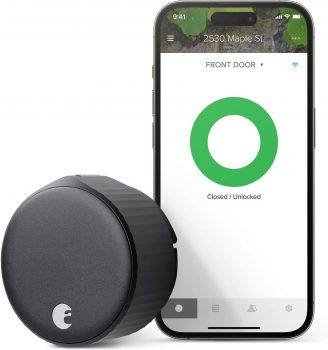
Seamless retrofitting and remote control without replacing your existing deadbolt
Overview:
The August Wi-Fi Smart Lock is often a go-to recommendation — and for good reason. It retrofits over your existing deadbolt on the inside of the door, allowing you to maintain your current keys while gaining smart features. The 4th-gen version is 45% smaller than previous models and includes built-in Wi-Fi — no need for a separate hub.
Security Features:
AES-128-bit encryption for secure communication.
Two-factor authentication (2FA) via the August app.
Auto-lock/unlock based on proximity and geofencing.
Activity feed logs who comes and goes in real-time.
Remote access via app — control your door from anywhere.
Pros:
✅ Easy to install (15-minute setup)
✅ Works with Apple HomeKit, Alexa, and Google Assistant
✅ Keeps your existing keys and deadbolt
✅ Well-maintained mobile app with frequent updates
Cons:
❌ No built-in keypad (must buy separately)
❌ Physical keyhole remains exposed outside
Verdict:
Perfect for renters or homeowners who want to modernize their security without changing the external look of their door. It’s discreet, smart, and backed by years of reliability.

All-in-one access (fingerprint, code, key, and app) with robust outdoor durability
Overview:
The Ultraloq U-Bolt Pro WiFi stands out as one of the most versatile smart locks on the market. It supports six different unlocking methods, including fingerprint recognition, which is fast and accurate. It also includes built-in Wi-Fi, so there’s no need for an external hub.
Security Features:
128-bit AES encryption and dynamic key generation
Biometric fingerprint ID (up to 100 prints)
Anti-peep keypad (prevents code snooping)
Auto-lock and unlock with geofencing
Tamper alarm and real-time notifications via app
Offline access via stored codes
Pros:
✅ Extremely flexible unlocking options
✅ Rugged and IP65 weatherproof for outdoor use
✅ Supports temporary and scheduled codes
✅ Built-in Wi-Fi with a responsive app
Cons:
❌ Installation can be slightly more complex
❌ Bulkier design compared to minimalistic models
Verdict:
Ideal for families, Airbnbs, or high-traffic homes where multiple access methods are needed. It’s also one of the few smart locks that performs reliably in rain, heat, and dust.

Apple ecosystem users and ultra-high physical security
Overview:
The Schlage Encode Plus is a powerhouse in both digital and physical security. It’s one of the first locks to support Apple’s Home Key, allowing you to unlock the door with a simple tap of your iPhone or Apple Watch — even if your phone is dead. It also works with Alexa and Google Assistant.
Security Features:
ANSI/BHMA Grade 1 — the highest residential lock rating
Built-in Wi-Fi with AES encryption
Apple Home Key integration
Anti-pick shielded keyhole for physical tamper resistance
Alarm system built into the lock housing
Pros:
✅ Works with Apple Wallet — no need to open apps
✅ Simple PIN setup and management via app
✅ Activity logs and guest code scheduling
✅ One of the most physically secure locks available
Cons:
❌ Slightly more expensive than competitors
❌ Home Key is limited to iOS users
Verdict:
For Apple users or anyone concerned about both digital and brute-force entry, this lock sets a new gold standard. It’s also a strong choice for homeowners who want a sleek yet highly secure deadbolt.

Stylish design and smart home integration with deep customization
Overview:
Yale’s Assure Lock 2 builds on years of experience in residential security. This model blends advanced smart features with a minimalist design and deep compatibility with home automation systems.
Security Features:
Wi-Fi + Bluetooth built-in
Two-factor authentication
Encrypted PIN entry on a capacitive touchscreen
DoorSense™ technology to detect if the door is actually closed before locking
Tamper alarms and remote lock alerts
Pros:
✅ Supports Alexa, Google Assistant, SmartThings, and HomeKit
✅ Sleek design available in keyless or keyed models
✅ Stores up to 250 unique codes
✅ Auto-lock based on door status (not just a timer)
Cons:
❌ App interface could be more intuitive
❌ Battery life can suffer with constant Wi-Fi usage
Verdict:
A premium choice for smart home enthusiasts who want seamless automation without sacrificing aesthetics. DoorSense is a clever addition that adds an extra layer of security awareness.

Built-in video surveillance + smart lock in one device
Overview:
Lockly’s Vision Elite is a futuristic smart lock with a built-in HD video doorbell and two-way audio — combining two essential security tools into one. It’s perfect for homeowners who want to see and speak with visitors before letting them in.
Security Features:
Live HD video stream and motion detection
PIN Genie™ technology shuffles keypad numbers after each use
Biometric fingerprint sensor with lightning-fast response
Offline access with unique, time-limited codes
Bank-level encryption for video and data
Tamper and break-in detection with real-time alerts
Pros:
✅ Combines smart lock + video doorbell + fingerprint scanner
✅ Allows remote video access and unlocking in one app
✅ Excellent for package deliveries and visitor verification
✅ Solar panel extends battery life
Cons:
❌ Expensive and bulky (not suitable for all doors)
❌ Setup and installation can take longer than simpler models
Verdict:
A brilliant all-in-one solution for those who want maximum awareness and control at the front door. If you’re building a smart home and plan to install a video doorbell anyway, this kills two birds with one very smart stone.
| Smart Lock | Best For |
|---|---|
| August Wi-Fi Smart Lock | Renters, retrofitting, simple app control |
| Ultraloq U-Bolt Pro WiFi | Multi-user access, fingerprint security |
| Schlage Encode Plus | Apple users, physical & digital protection |
| Yale Assure Lock 2 | Stylish automation, smart home ecosystems |
| Lockly Vision Elite | Built-in camera, biometric & keypad access |
These five smart locks are the best of the best in 2025, offering a combination of innovation, reliability, and rock-solid security. No matter your needs — whether you’re securing a vacation rental, upgrading a family home, or integrating into a high-tech smart ecosystem — one of these models will have your back.
A smart lock is a powerful tool, but true home security is never dependent on a single device. To protect your home effectively in 2025, you need a layered approach that combines good technology with smart habits.
Here are essential tips to help you get the most from your smart lock and create a robust home security system:
1. Secure Your Wi-Fi Network First
Your smart lock is only as secure as the network it runs on.
Do this:
Change the default router username and password.
Use WPA3 encryption (or at least WPA2).
Regularly update your router firmware.
Consider creating a separate guest network to keep smart devices isolated from personal computers and phones.
2. Enable Two-Factor Authentication (2FA)
Many smart lock apps offer 2FA — don’t skip this. It’s your second line of defense if someone tries to log in to your account.
Tip: Use app-based authenticators (like Google Authenticator or Authy) rather than SMS when possible.
3. Regularly Update Firmware and Mobile Apps
Manufacturers often release updates to fix security bugs or improve encryption. Skipping these can leave your lock vulnerable to known exploits.
Make it a habit: Check for firmware updates at least once a month, or enable automatic updates where available.
4. Create Unique Access Codes for Each Person
Avoid sharing one universal code. Instead, assign:
Individual codes to family members.
Temporary codes for guests or cleaners.
One-time codes for deliveries or service providers.
Why? It helps track activity and easily revoke access without changing the entire system.
5. Use Biometrics or App Unlock When Possible
PIN codes can be guessed or observed, but biometric authentication (like fingerprints or face ID) provides a secure, frictionless alternative.
Also: Most smartphones have built-in biometrics. Use them to lock/unlock the app that controls your smart lock.
6. Enable Auto-Lock and Geofencing
Auto-lock ensures your door isn’t accidentally left unlocked. Geofencing adds intelligence — locking or unlocking based on your location.
Recommended settings:
Auto-lock after 30 seconds to 1 minute.
Geofencing radius: 100–150 meters to avoid misfires.
7. Pair with a Video Doorbell or Outdoor Camera
A smart lock combined with a video doorbell or outdoor security camera creates a layered security system:
See who’s at the door before unlocking it.
Get motion alerts even when you’re away.
Record events for evidence in case of suspicious activity.
8. Consider Door Sensors and Alarms
Many smart lock systems offer DoorSense or similar sensors that tell you if the door is open or closed. This prevents false locks and allows better automation.
Pair this with an alarm system that triggers if:
Someone tampers with the lock.
The door is forced open.
Repeated failed code attempts occur.
So, what’s the bottom line?
✅ Yes — But Only If You Choose Wisely and Use It Smartly
Smart locks in 2025 are no longer experimental tech. They’ve matured into powerful, reliable, and secure tools for modern home protection — provided you pick the right model and implement it properly.
📈 Here’s Why Smart Locks Are Worth It:
Convenience: Unlock from anywhere, let guests in remotely, never carry keys again.
Control: Know who enters and when. Set access schedules. Get real-time alerts.
Integration: Sync with your smart home system for powerful automation and layered security.
Customization: Tailor access methods — from fingerprints and PINs to Apple Home Key and voice assistants.
Peace of Mind: Monitor, control, and lock up — all from your phone, no matter where you are.
⚠️ When Smart Locks Aren’t a Good Fit:
While smart locks are a great option for most modern homes, they may not be ideal if:
You live in an area with extremely unstable internet and don’t want to rely on mobile apps.
You’re uncomfortable managing firmware, apps, or access permissions.
Your door is incompatible due to non-standard hardware (though many models have retrofit options now).
Think of a smart lock not as a replacement for home security, but as an upgrade.
And like any upgrade, the results depend on how well it’s implemented.
Choose a reputable brand.
Secure your network and phone.
Keep everything updated.
Combine with cameras, sensors, and alarms for total coverage.
Pavvle.com is a participant in the Amazon Services LLC Associates Program, an affiliate advertising program designed to provide a means for sites to earn advertising fees by advertising and linking to Amazon.com.
Amazon and the Amazon logo are trademarks of Amazon.com, Inc. or one of its affiliates.
Necessary cookies are absolutely essential for the website to function properly. These cookies ensure basic functionalities and security features of the website, anonymously.
| Cookie | Duration | Description |
|---|---|---|
| cookielawinfo-checbox-analytics | 11 months | This cookie is set by GDPR Cookie Consent plugin. The cookie is used to store the user consent for the cookies in the category "Analytics". |
| cookielawinfo-checbox-functional | 11 months | The cookie is set by GDPR cookie consent to record the user consent for the cookies in the category "Functional". |
| cookielawinfo-checbox-others | 11 months | This cookie is set by GDPR Cookie Consent plugin. The cookie is used to store the user consent for the cookies in the category "Other. |
| cookielawinfo-checkbox-necessary | 11 months | This cookie is set by GDPR Cookie Consent plugin. The cookies is used to store the user consent for the cookies in the category "Necessary". |
| cookielawinfo-checkbox-performance | 11 months | This cookie is set by GDPR Cookie Consent plugin. The cookie is used to store the user consent for the cookies in the category "Performance". |
| viewed_cookie_policy | 11 months | The cookie is set by the GDPR Cookie Consent plugin and is used to store whether or not user has consented to the use of cookies. It does not store any personal data. |
Functional cookies help to perform certain functionalities like sharing the content of the website on social media platforms, collect feedbacks, and other third-party features.
Performance cookies are used to understand and analyze the key performance indexes of the website which helps in delivering a better user experience for the visitors.
Analytical cookies are used to understand how visitors interact with the website. These cookies help provide information on metrics the number of visitors, bounce rate, traffic source, etc.
Advertisement cookies are used to provide visitors with relevant ads and marketing campaigns. These cookies track visitors across websites and collect information to provide customized ads.
Other uncategorized cookies are those that are being analyzed and have not been classified into a category as yet.